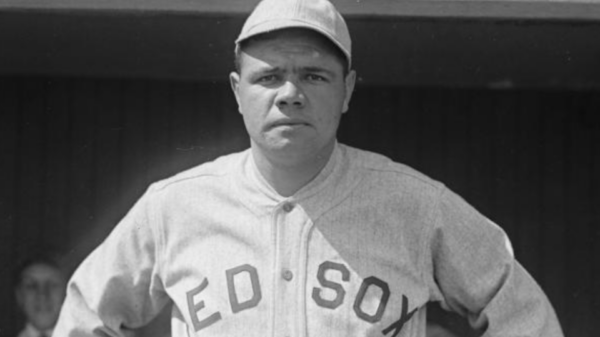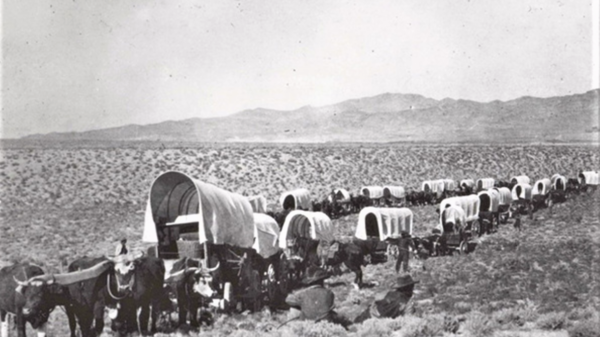MLB Crypto Baseball — Gameplay Flow
Steve YoshimuraFollowSep 6, 2018 · Unlisted

Now that the launch of the game is quickly approaching, we will go into more detail on how to set up a game card, how gameplay works with live MLB games, and end of game flow.
First you will need to have at least 1 MLB Crypto to start playing the game. If you do not have an MLB Crypto, you can visit the Marketplace to purchase one.
MLB Crypto Baseball Marketplace
Creating a Game Card
Once you have an MLB Crypto, you can click on the Gameplay tab at the top of the screen.

This will take you to the Game Card screen. Here you can choose to create a game card.

From the drop down menu you can select the team you wish to create a card for. We will display whether you have a player available for that team, represented by the number next to the team name.

You can’t create a game card without having any MLB Cryptos for that team — you will need to purchase them in order to create a game card. If you select a team you do not have an MLB Crypto for, the option to Buy Players will appear.

Setting up Game Card
Once you have successfully created a game card for the team you chose, you can then see the card on the Gameplay screen. Click on Update Roster on the newly created game card to add MLB Cryptos to your game card.

On the Game Card screen you can see the field with 9 available positions. Select a position on the game card to add an MLB Crypto to that position. Your eligible MLB Cryptos for that position will be displayed at the bottom of the screen. You can then select the player you wish to play, and it will add the MLB Crypto to your game card. If you do not have a player eligible for that position, you can click to purchase one from the marketplace. The team events associated with the MLB Cryptos will also be displayed on this card. Team events do not stack, so adding multiple of the same Team Event will only count as one. It’s fine if you don’t have a full 9 MLB Cryptos to play, but you’ll have less than the maximum of 9 Team Events available for this game card.

Once you have populated your game card with the MLB Cryptos you wish to play with, you can then click on the Update Card button to lock the players to the card. A blockchain transaction will be necessary to complete the game card, but this is just the normal gas fee. The user has the choice of how much gas to use to update their game card.
Once you have successfully created a game card, it will be ready to go for the next live MLB game for your team, and it’ll automatically go into play whenever that team has a game. You won’t have to pay gas until the next time you want to update the game card with player swaps. The schedule for the next game will be displayed on the game card. You can not edit your game card during a live game, so be sure to have your game card ready to go before the MLB game begins. (At least 10 minutes before the live game starts.)

When the live MLB game starts, the game card will display View Game. By clicking on this button, you will be taken to the Gameplay screen.

Gameplay — Live Game
Here you will be able to follow along with the MLB game as it happens.
The left side will be a play by play of the actual game.
The middle of the screen will display all of your active MLB Cryptos on the Playfield.
The right side will display all of your active Team Events for the the live game.
Team Events will begin to fill up or complete as the live game is played. This is where your strategy of which Team Events to play are key to possibly earning more rewards at the end of the game.

The game card will display various events as they happen during the game.
All of the gameplay statistics are pulled directly from MLB and updated in real-time during the game.
Live Game Completion
When the live game is completed, the game card will display the winner of the game. If your team wins, all of the potential rewards earned from the game will begin the calculate.

If your team has lost the game, you will not earn the end game reward rolls (winner reward and completed common team event bonus roll), but you will earn any rewards for a completed Rare or Legendary Team Event.

You will also gain all points earned from that game (win or loss), which will be added to the game card point total for the Leaderboards.

Rewards
Once the game is completed, rewards will be available on your Profile Page under the Rewards Tab. From here you can choose to claim any of the rewards you have won. A blockchain transaction will be required to claim a reward, as they are newly generated specifically for you at that moment of the transaction. The cost is 4 Finney (0.004 ETH) per reward. This is used to cover the cost of minting. This cost is variable depending on the transaction load of the Ethereum network. The user has the choice of how much gas (gwei) they wish to use to redeem a reward. Currently you can only claim a reward one at a time. The reward will always be for the same team as the game card you played, but it can be a random active player on the team with random attributes.


The Rare and Legendary Team Event rewards will be special trophies depicting the team event. These special trophies can be used on a game card and can be placed anywhere on the game field. They will not earn points toward the leaderboard, and will simply fill a slot on your game card to increase your odds of earning a reward if your team wins the game.


For Rare and Legendary Rewards, there will be a review period of up to 7 days. Once the review is completed, you can then redeem your reward. This also allows us to catch any missed Rare or Legendary Rewards that may not have been awarded to players.

The game card will display Game Completed if you were not watching live. So if you return to your gameplay page you can click on the card to see the end of game results. Don’t worry if the next game begins before you check your game card. All of your rewards will be waiting for you on your rewards page, and all of the leaderboard points will be automatically updated to your card and the leaderboard.
There is an expiration time on when you can claim your rewards. Unclaimed rewards will be available to claim up until about a week after the completion of the World Series. We will make an announcement of the exact expiration date. We have a hard stop on 2018 season MLB Crypto generation, as we transition to the 2019 season MLB Cryptos.
Gameplay Rewards Breakdown
There are several things that are taken into consideration for the creation of an MLB Crypto rewarded for the Winning Bonus and all Common team event bonuses completed per game. Here’s a breakdown of the steps to generating a new MLB Crypto.
For winning the game, the first roll for a reward will begin for 1 random MLB Crypto for your specific team. If you have completed a Common Team Event during the game, a roll for a bonus reward will happen for each completed Common Team Event. If you have completed a Rare or Legendary Team Event, you will earn that reward (regardless of a win or loss).
The first roll will be whether to generate a reward or not. This is determined by the number of players on your game card.
- 1–2 = 20%
- 3–4 = 40%
- 5–6 = 60%
- 7–8 = 80%
- 9 = 100%
If the first roll determined you have won a reward, the next roll will see if the new MLB Crypto will inherit attributes from one of your existing MLB Cryptos on your game card or to pull from the MLB roster. There is a 25% chance that the attribute will pull from one of your existing MLB Cryptos on your game card and a 75% chance that it will pull from the MLB roster. (MLB roster is the active roster for the team.)
If the roll hits the 25% chance, it will then do another roll from each of your MLB Cryptos on your game card to figure out which attribute to inherit. This will happen for each of the various attributes for the MLB Crypto.
- MLB Player
- Base Rarity
- Stance
- Glove/Bat Rarity
So you will have a 1 in 9 chance of inheriting a specific attribute from your roster. If you are playing a full 9 players it will be a 1 in 9 chance. There will be a roll to determine which MLB player, and then another roll to see which base rarity to inherit, and so on until all of the attributes for an MLB Crypto is selected. Once all of the rolls have been completed, the reward will be added to your Rewards page for you to redeem.
If the roll hits the 75% chance, it will pull randomly from the MLB roster. The player will be selected from active players on the MLB roster for the team. When choosing the attributes for the this MLB Crypto, the numbers will reflect all of the same percentages that we listed in the Rarities blog.
So by playing a game card with an MLB Crypto with rare attributes, you have a higher chance at earning a new MLB Crypto with the same rare attributes.
So, to conclude:
- You can make changes to your game card only if a live game is not in progress. All changes must be completed about 10 minutes before the live game is about to start. If a change is not completed by the time the live game begins, it will go into effect for the following live game.
- Creating a game card has a fee associated with it to prevent the spamming of game cards. The fee is 1 Finney, or about 0.001 ETH
- Updating a game card requires a blockchain transaction. The player only has to pay the gas fee to complete the transaction. If a game is starting soon, a higher gas amount will help ensure your game card is ready before the game starts.
- Claiming a reward will have a blockchain transaction. The cost is 4 Finney (0.004 ETH) per reward. This is used to cover the cost of minting. This cost is variable depending on the transaction load of the Ethereum network. The user has the choice of how much gas (gwei) they wish to use to redeem a reward. Currently you can only claim a reward one at a time.
- Team wins earn a chance at rewards (Winner rewards and Common Team Event bonus rewards) as well as Rare and Legendary Team Event rewards.
- Team losses do not earn a chance at winner or common team event bonus rewards. But, you will still earn any Rare and Legendary Team Event rewards that were completed during the game.
- Playing MLB Cryptos with rare attributes on a game card can potentially reward you with more rare MLB Cryptos.
- Unclaimed rewards will be available to claim up until about a week after the completion of the World Series. We will make an announcement of the exact expiration date.
This was the basic breakdown of how you set up a game card, the flow of the game, and how you get rewards from playing the game. If you have further questions, please reach out on our social media channels for support. Good Luck and Have Fun!
*Note: Some of the images in this blog may not reflect exactly what you see in game. As we are pushing towards the release of the game, new updates are always being added, including some at the time this blog was written.MLB Crypto BaseballMLB Crypto Baseball, True Digital Ownership. Experience owning your own favorite MLB Crypto figure and play them live…mlbcryptobaseball.com